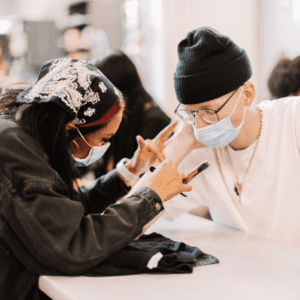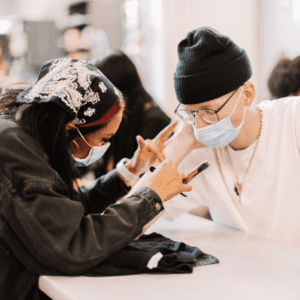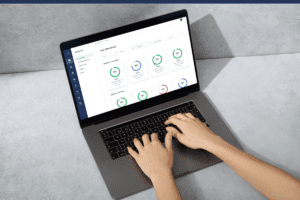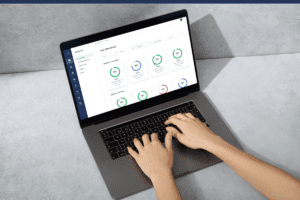5 Tips To Manage School Operations During Periods of Staff Change
The “Great Resignation” affects more than just employees — it affects the entire organization. These six tips will help schools thrive during periods of staff change.
In March of 2020 — at the height of the pandemic — 16 million people separated from their employers. Of that number, 2.9 million quit. This phenomenon continued into 2021 and is now called the “Great Resignation.” It’s affecting every industry— including vocational education.
Employee changes could include upward or lateral moves, temporary emergencies, or PTO. Unfortunately, many staff changes are simply employees leaving for a different opportunity, and replacing them is costly and time-consuming. According to the Department of Labor, “The estimated cost to replace one employee is 30% of that employee’s annual salary.”
We’ve compiled five tips to help your school ensure operational continuity during periods of staff change.
Table of Contents
1. Digitize data collection
Student data gets lost in the shuffle when attendance and skills are tracked on paper. Perhaps, someone unknowingly filed the paper away before the data was entered into the SIS, impacting a student’s SAP. Small oversights like this could have a big impact on student pace and progress.
For example, if three people were entering data manually and one person leaves then two people are now entering all of the data themselves. Digitizing data collection helps staff do more with less. Ensure turnover doesn’t become a student-facing problem by digitizing attendance and skill attainment.
Read this for the complete guide on automating attendance collection.
2. Automate reporting to ensure consistency
To ensure accurate reporting, staff has to pull data from the LMS, SIS, spreadsheets, and potentially paper records. Teaching new employees how to do this takes time—time your staff doesn’t have during periods of turnover. If leaders don’t get reports it can have a big impact when the auditor arrives, and students may drop if you don’t identify them as at-risk in time.
Reporting automation reduces training time and ensures you have the accurate reports you need the moment you need them.
3. Automate alerts to act faster
Even in the best of times, staff at career education institutions feel they spend more time managing and compiling data than helping students. Unfortunately, during periods of staff turnover, acting on data and intervening with students is a challenge.
Combined with reporting automation, automated alerts about at-risk students ensure no one is left behind, particularly during periods of turnover.
Staff receives emails notifying them of LDA thresholds, attendance drops, or spikes in tardies. Automation eliminates hours spent collecting data and creating reports, ensuring your staff has the time they need to save more students.
Learn more about event-triggered automations.
4. Use one catchall email
Automated alerts only go so far if the person receiving the email is out of office or no longer with your school. Adding staff under one catchall email ensures everyone is in the loop, and no student gets left behind.
Admissions teams could use one catchall email for prospective students trying to connect with the school. This way, someone from the team will always be available to respond. Implementing catchall emails for student alerts ensures that every staff member has access to timely student data. For example, Enrollment and Admissions may need to know what communications the student has opened or ignored. Student success needs alerts about student LDA, dropping grades, and other risk indicators.
5. Improve school-wide visibility
When a staff member leaves, the student’s data isn’t easily obtained. Their record is scattered between paper, spreadsheets, and the LMS. Staff may not have access to those records until they’re physically handed over, but software makes data visible to everyone. Everyone at the school has access to every part of a student file ensuring no one is left behind when staff changes. Software improves school-wide visibility ensuring each department has the data they need to make the best decisions for their students.
Operating during the “Great Resignation” with reduced staff is a challenge, but it’s a challenge schools can overcome by leveraging software. Digitizing data collection and management and automating alerts and intervention will help your staff do more with less and ensure no student gets left in the shuffle.
Request a demo to discover how CourseKey can help your school weather the storm of the “Great Resignation” by digitizing manual processes that ensure continuity.