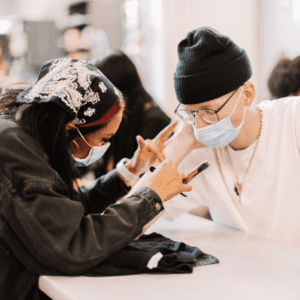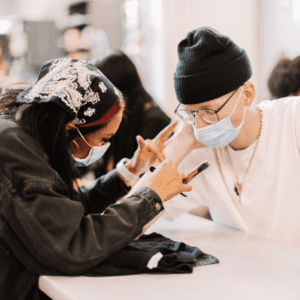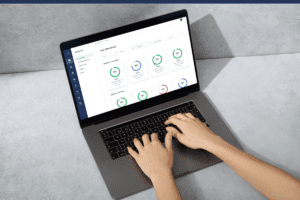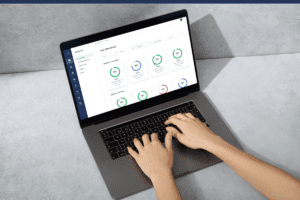8 Reasons To Digitize Student Skill Tracking
Digitizing student skill tracking at vocational schools creates a better experience for all.
You don’t want a welder who has only learned the theory of welding to build your airplane.
Or a phlebotomist who has only read about drawing blood to stick you a dozen times.
It’s called skills-based training for a reason.
Depending on their field of study, there are many different skills vocational education students must master before they become working professionals.
Many schools track student skills on paper, log books, PDFs, spreadsheets, or other analog solutions. Sure, these methods are workable, but new tools allow you to track student skills and competencies digitally, improving experience, compliance, and oversight.
Here are eight reasons your vocational education should ditch the log book and digitize student skill tracking.
1. Digital skills tracking improves student experience
Students manage most of their life digitally using mobile applications. Managing insurance, bills, and banking using their phone is second nature at this point, even for students who don’t claim to be tech-savvy. For many, tracking skills digitally might be easier than managing papers, log books, or other analog methods of skills tracking.
Plus, digital skills tracking also gamifies the experience for students. For example, every time they complete a skill, they’ll see their progress bar increase. Once they complete all the skills needed for the module, they’ll unlock the next level, similar to leveling up in a game.
2. Instructors gain time back for coaching
Every minute an instructor spends managing paperwork is a minute that could be better spent coaching students. Digitizing student skill attainment streamlines the approvals process for instructors. Instead of combing through log book or paper after paper, they can reject/approve skills with the touch of a button.
3. Digital skills tracking is more compliant
While log books and worksheets have some oversight, they still open your school to fraudulent actions and claims.
There’s always a chance that a student can fudge a skill here or add an extra check mark there. Although instructors do their best, they may not remember every single thing a student did by the time they’re reviewing worksheets. Plus, if a student lost their worksheet and has to remember everything they’ve already done, they could always squeeze in a few skills they didn’t actually complete.
Digitizing the process adds an extra layer of security. Students input a skill after it’s completed with a date and time stamp, and sometimes even a photo if it’s relevant to the program. Instructors can approve skills quickly and efficiently to ensure less time passes between skill completion and approval. Schools gain a clear, easily-accessible record of student skill attainment.
4. Digital skills tracking improves communication
Students typically receive coaching from both instructors and academic advisors. The academic advisor is primarily responsible for the student’s success/retention, but they may not have insight into a student’s day-to-day progress without first connecting with instructors. Advisors often check in with instructors before connecting with the student—particularly if that student’s skills were recently rejected.
When your school uses a digital skills tracker like CourseKey that requires instructors to leave a note when they reject a skill, it eliminates the back-and-forth between instructors and advisors. Instead, advisors have a full picture of student progress and performance with the click of a button.
5. Digital skills tracking provide better insight into at-risk students
Is your student completing all their skills except one?
Are they just not attempting that skill, or are they consistently getting that skill rejected?
When you’re tracking skills on a worksheet or workbook, it’s challenging for advisors to identify areas of potential academic risk.
Tracking skills digitally gives the academic team increased insight into the student journey. If an advisor notices that a student is not attaining a certain skill, they can connect with the student and instructor to intervene early. Without early intervention, a student may become disheartened if they’re unable to attain a skill and may disengage from their academic journey.
6. Staff gains increased operational oversight to identify trends and risks
The operations team also gains better insight into the student journey, allowing them to identify trends and potential risks.
For example, is there one skill students consistently struggle with? If so, you can work with instructors to understand the challenges surrounding that skill and identify other ways to teach it.
Alternatively, maybe it’s only one instructor’s students who are struggling to attain that skill. If it’s a consistent problem cohort-to-cohort, it may be a sign that you should dive deeper into how the instructor is teaching that skill. With digital records, you can also see what the instructor is approving and rejecting. They may be just a stickler on that specific skill, holding their students well above industry standards.
7. Digital skills tracking fosters self retention
Students enjoy having insight into their skills progress 24/7 without waiting for progress reports. According to Ena Hull, COO of Legacy Education, when students can see their progress in a mobile app, it motivates them in a way that’s similar to a fitness tracker.
When students see how far they’ve come and how close they are to achieving their goals, they’re less likely to give up when things get hard. Additionally, when given progress visibility, many students “self-retain” and guide themselves to graduation.
8. Digital skills tracking creates workforce readiness
Most businesses aren’t operating using scheduling books or paper records. Hospitals, construction firms, salons, and other vocational education employers likely use software to run their businesses. Allied health professionals may be charting on tablets using applications. Plumbers may travel home to home and take payments using an app on their mobile devices.
Students who are comfortable using different types of technology will be more workforce ready than those who only use technology for games and social media. If your school becomes known for workforce-ready students, your placement rates will likely reflect it.
How to track skills digitally with CourseKey
CourseKey digitizes skills tracking to create a better experience for all.
When students submit a skill, it’s automatically transferred to instructors for approval. If instructors reject a skill, they must enter a note explaining the rejection, giving your organization better insight into student communications.
Check out the skills tracker in action:
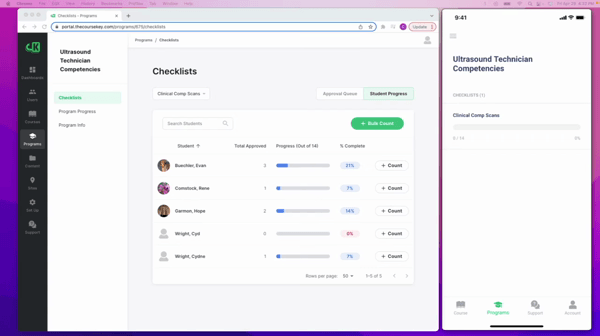
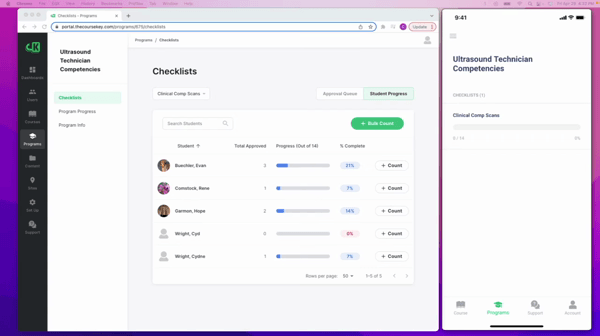
Request a demo to digitize student skill tracking at your school.
Recent Articles