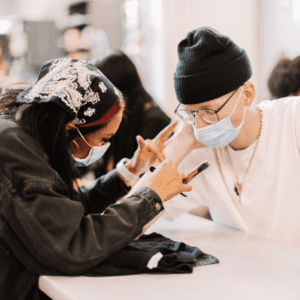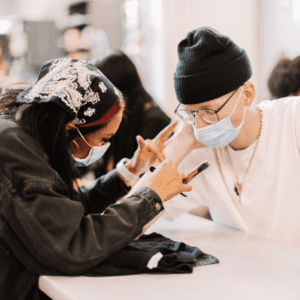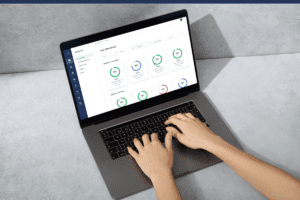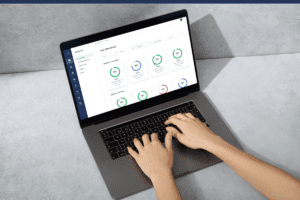How Event-Triggered Automations Help Staff in Vocational Schools
Set up event-triggered automations to help staff in vocational schools automate retention and enrollment outreach while giving staff time back to focus on students.
Manually entering data from spreadsheets and paper lists into the SIS takes time — time that your success team needs to retain more students. Delays in determining LDA cause more students to drop hurting your school’s retention rates.
Likewise, enrollment teams spend hours on student outreach to ensure enrolled students show up on day one. They don’t know if their emails and texts are effective or how engaged a student is until the first day arrives.
Event-triggered automations use the data in your SIS, LMS, and other systems to notify staff of time-sensitive issues and help them act fast.
Success teams can create automated LDA alerts, enabling them to intervene faster. Enrollment teams can view open rates to judge engagement and automate email communications for customizable milestones.
Automations eliminate time-consuming manual tasks, freeing your staff to do what they do best. Let’s dive into what event-triggered automation is and how it helps staff better manage enrollment, retention, and compliance.
What is event-triggered automation?
To put it simply, an event-triggered automation is a message or alert based on a customizable trigger. It could be a student with a sudden drop in attendance, FDA/LDA alerts, or enrollment milestones. Automations help mobilize staff to take action.
Some example automatons include:
- Messaging future starts daily leading up to their first day
- Alerting admissions teams if students aren’t opening their messages
- Alerting staff if sudden spikes in tardies occur, or there’s a drop in attendance
- Reminding compliance teams of approaching audit deadlines
Automations like these ensure every department has the data they need to make more informed decisions, faster. Staff is better able to meet departmental goals surrounding enrollment, retention, and compliance.
Event-triggered automations help staff enroll more students
Admissions teams pivot between reaching out to prospective students, setting up others for active status, and ensuring those they have enrolled have the resources to succeed.
Unfortunately, they’re bogged down with manual communications trying to get students from “future start” to “active status.” We spoke with an admissions leader who estimated her team spent half their time texting, calling and emailing students to ensure they show up for the first day.
Automating enrollment milestones eliminates hours of manual calling/texting, allowing staff to spend more time on:
- Planning strategic recruitment
- Optimizing enrollment ratios
- Leveraging enrollment projections to increase growth
Event-triggered automations help staff improve retention rates
In the past, it may have been impossible to reach many students before they dropped. Instructors may not get attendance sheets to staff until days later, and that data still has to be manually entered into the SIS. By the time they’ve identified an at-risk student, that student may have already dropped.
With event-triggered automations, staff are better equipped to retain more students. They are instantly notified who is at risk and the level of severity. Set up automated alerts customized to fit the needs of your institution by defining different thresholds for tardiness, absences, grades, and more. With event-triggered automations, staff knows as soon as the threshold is met.
For example, setting up automated LDA alerts that notify staff when a student has been absent for 3 days enables them to intervene faster.
Event-triggered automations help staff maintain compliance
Maintaining compliance with the Department of Ed usually means manually compiling data from multiple systems. Sometimes, schools get a little too close to the deadline for comfort, which could result in inaccurate information or general human error. With automations, you can avoid compliance risks before they become an issue.
Monitor attendance adjustments to maintain compliance.
Say your school uses a biometric hand scanner, but it isn’t working properly when the student arrives at class. Usually, an instructor will go into the system and manually adjust the student’s time to reflect the appropriate amount of hours. Unfortunately, not every adjustment is made in good faith. If an instructor wants to get out early from evening classes, they could be letting students out and adjusting attendance later on.
Many schools don’t have a system to monitor these adjustments and may discover compliance problems after reporting. Due to recent changes in regulations, if a student files a borrower defense claim stating they didn’t receive the program hours they paid for, it would now be considered ‘substantial misrepresentation’. The burden is now on the school to prove the student attended class, and those classes met program requirements.
Fortunately, attendance software minimizes the risk of fraudulent adjustments by requiring instructors to note the reason behind every adjustment.
Automated alerts notify staff when instructors are making excessive adjustments, ensuring you catch compliance risks before they become an issue.
Supporting your students and staff with event-triggered automations
Give staff the tools to retain more students and maintain compliance using software that has event-triggered automations. For more information, check out Introducing Cortex: The Future of Vocational Education
Request a demo with CourseKey to see how event-triggered automations can benefit every department in your school and improve overall operations.