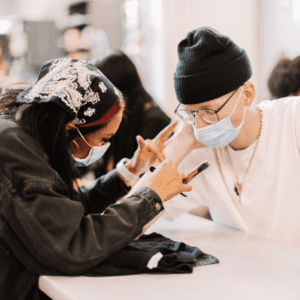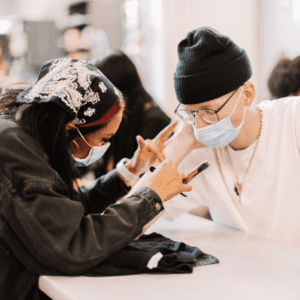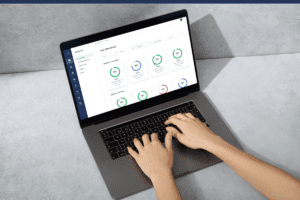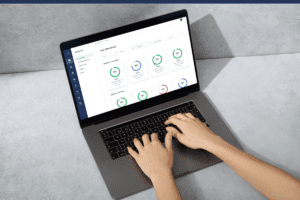Career Education: Simplifying Practical Skills Tracking
With a digital skills tracker, students in cosmetology, allied health, nursing, trade schools, and other career education programs can track practical skills directly on their devices for instructor approval. Skill records are transferred to the SIS, with no manual data entry required, giving administrators a clear view of SAP and reducing opportunities for fraud.
Career education is all about practice and repetition to achieve proficiency in highly specialized skills with minimal theory hours. You don’t want to be on an airplane welded by someone who has only studied welding “in theory.” Career students must practice specific skill sets repeatedly and record them to show administrators and auditors that they’re progressing towards graduation with developed skills they need to thrive in the workforce.
Currently, career institutes track these practical skills with paper or PDF worksheets that are inefficient, vulnerable to fraud, and don’t provide administrators insight into satisfactory academic progress.
We partnered with career institutes across the country to build the Skills Tracker, a digital solution that tracks practical skills and offers real-time visibility into student progress. Read on to learn how this tool provides a better student experience and gives administrators a clear view into SAP, supporting compliance and retention efforts.
The Problem: Tracking Career Education Skills with Paper and PDFs
Let’s be honest; not every student has the most legible handwriting, so paper worksheets can be a pain for administrators to manage and input into the SIS. Paper worksheets are also easily lost or damaged. When this happens, students must either work with administrators to recreate worksheets or restart from the beginning, setting them back from graduation. Both of these options pose compliance risks—it’s a lose-lose situation for everyone involved.
PDF worksheets, though slightly more secure, still pose risks. Students may forget to upload their worksheet files, delaying updates to the SIS. If the PDF is saved on a student’s device and the device breaks, they lose access to that file until it is fixed or replaced, which could take weeks. Students must still line up at the end of every class for instructor sign-off on their completed skills, creating a tedious experience for students and instructors.
Stretching Career Education Administrators Thin With Manual Tasks
When paper and PDF sheets arrive on an administrator’s desk safe, sound, and (hopefully) error-free, they must then be manually entered into the SIS. Manual data entry is time-consuming, prone to human error, and frankly, in the year 2021, a waste of resources.
On top of that, when students don’t have progress visibility in a student portal, they seek regular updates from administrators, who must then search through piles of paper records and a partially updated SIS to determine program progress. Unfortunately, it’s not usually the at-risk students who are proactively seeking progress updates. There are simply not enough hours in a day to manually enter worksheet data, respond to student progress queries, and look in five different places to figure out which students aren’t meeting SAP.
Administrators care about students. When they aren’t bogged down with manual data entry, they’re empowered to focus on student success and retention, which directly impacts the bottom line.
Ensure SAP Through Improved Visibility with an Automated Career Education Skills Tracker
CourseKey’s Skills Tracker automates practical operations tracking and data entry. After a student completes a skill, they record it in the CourseKey app using their mobile device. Instead of every student waiting in line at the end of class for instructor sign-off, instructors can see each skill their students submitted in an approval queue. They can approve the skill with a signature, preventing students from forging instructor signatures. If the instructor rejects a skill, they add a note with the reason for the rejection. Students can see why a skill was rejected and address it directly with an instructor. Because students are significantly less likely to misplace their phones than a paper worksheet, the days of replacing lost or destroyed worksheets are through. Even if a student misplaces their phone, all the data is stored in the cloud, unlike PDF worksheets. ![]()
![]()
Every skill that a student enters is automatically transferred to the SIS and viewable in each student’s CourseKey profile. Administrators can use the SIS and CourseKey dashboards to quickly see which students are meeting SAP and which students are falling behind. They can proactively intervene with students who are behind to address any barriers preventing them from progressing towards graduation. If administrators can retain even just a few additional students a year through improved visibility and proactive outreach, that’s thousands of dollars added to an institution’s bottom line.
A World-Class Student Experience
Progress dashboards are also available on the student side through CourseKey’s student portal, providing a modern student experience for digital natives. Students have a real-time view of their progress, allowing them to make choices that proactively support their progress towards graduation. When their progress is in their pocket, they no longer have to seek out updates from administrators.
When instructors, administrators, and students have real-time visibility into student progress, everyone is working together to ensure that students are on track to graduate while remaining compliant and preventing fraud in the process.
If you’d like to learn more about how CourseKey’s Skills Tracker is helping career institutes across the country streamline their practical skills tracking, request a demo today.
Recent Articles