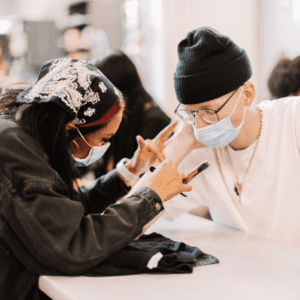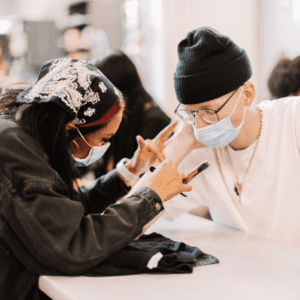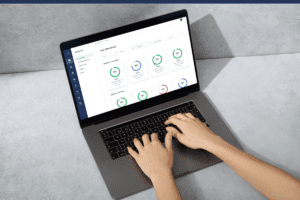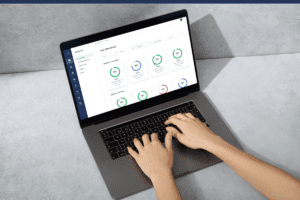How Career Institutes Can View Last Day Attended Daily In Asynchronous Learning
With attendance software for asynchronous learning, career colleges with clock-to-credit hour hybrid programs and credit hour asynchronous courses can automate attendance and view updated last day attended daily.
When COVID-19 forced a rapid transition to remote learning, career institutes went above and beyond to continue educating students with limited guidance from accreditors and the Department of Education. Now, after over a year of increased asynchronous learning, career institutes are looking to relieve their staff of the burden of manual attendance entry, and accreditors are updating regulations.
Currently, most career institute administrators are left waiting for instructors to manually enter asynchronous data into the SIS, which could take days after the last day attended (LDA) actually occurred. As a result, an administrator’s view into FDA, LDA, and SAP is significantly delayed, undoubtedly costing schools money.
Fortunately, asynchronous attendance software eliminates manual data entry, significantly reduces compliance risks, and gives administrators near real-time visibility into LDA, streamlining the Return to Title IV process.
Automatically Transfer Asynchronous Activities Into The Student Information System
We’ve seen some tricky asynchronous activity to credit hour calculations done by hand and then manually entered into the SIS. Unfortunately, with manual calculations, administrators have no view into whether or not the calculations are consistent within a single course or across a program. They can’t check an instructor’s work without painstakingly going through record after record and ultimately doing the calculations themselves—but who has time to do the same work twice?
On top of inconsistent calculations, instructors may not be able to prioritize data entry because they’re more inclined to focus on student success. Putting the responsibility for asynchronous data entry into the instructor’s hands takes them away from student success while delaying LDA determination and intervention with at-risk students.
Implementing an asynchronous attendance software that automatically transfers data into the SIS will take the data entry burden off of instructors and allow them to focus on creating the best possible student experience.
Find Accurate FDA and LDA in Near Real Time
The first day of a new program is hectic, whether online or in person. Instructors are getting to know their students and ensuring they have all the resources they need to succeed. They may not enter synchronous or asynchronous attendance into the SIS until well after the first day of class. If administrators cannot accurately determine every student’s active or inactive status, they cannot begin pulling Title IV funds.
On the flip side, career institutes only have 14 days to return Title IV funds when a student drops. Administrators lose a day in the R2T4 process for every day an instructor waits to enter data into the SIS. Too many delays can lead to repeated findings, jeopardizing a career college’s revenue.
When data is automatically transferred from the LMS into the SIS, administrators have a near-real-time view into FDA and LDA and can begin Title IV draw-down on day one—getting your school’s money faster. With daily updates on LDA, administrators have more time to get students back on track before they become at-risk. If an administrator can’t prevent the student from dropping, they can begin the R2T4 process immediately, saving valuable time to avoid findings and fines.
Increase Student and Staff Visibility
Empower and motivate students
Let’s be honest; asynchronous work requires serious self-motivation to stay on pace. But how do students know if they’re staying on pace without a clear view of their progress?
Getting progress feedback from busy administrators takes time. Depending on the size of your school, administrators could be fielding 100+ questions about progress per day instead of assisting at-risk students who need help staying enrolled. Unfortunately, administrators may be looking up student progress for nothing. If an instructor hasn’t entered attendance data for a week, progress updates will be inaccurate and may lead to poor decision-making that could delay graduation. A drop in graduation rates opens schools up to compliance issues and reduces the number of new students enrolling.
When students can access their attendance in a student portal, they are empowered to make choices that support their progress towards graduation. For example, if they see that they’re falling behind, they can consciously decide to complete an asynchronous assignment instead of going out with friends, teaching them time management.
Spot negative trends with comprehensive reporting
When administrators don’t have a clear view of synchronous and asynchronous time, they cannot spot potential compliance and retention issues. Negative attendance trends could indicate larger accreditation risks like instructor fraud. Whether ill-intentioned or not, an instructor incorrectly entering asynchronous activity can put schools at risk for compliance and legal issues. With an automated solution free from manual error, administrators have peace of mind knowing that data is accurate and verifiable should an issue arise.
LMS and SIS Asynchronous Attendance Integration Spotlight: Canvas and Campus Nexus
CourseKey automates the asynchronous attendance process between several LMS and SIS, including Canvas and Campus Nexus. CourseKey’s deep integration with Canvas allows users to leverage a single sign-on, auto-pair students to courses, collect online synchronous attendance and automatically transfer all attendance data into the SIS.
This integration also supports hybrid courses that include synchronous, on-ground activities. Students simply check-in via the CourseKey app, and attendance is automatically transferred to Campus Nexus. Administrators have a combined view of synchronous attendance from CourseKey and asynchronous data from Canvas in CourseKey’s dashboard. The dashboard pulls in data from every course students are actively enrolled in, so administrators don’t have to click into different courses to determine progress and LDA. CourseKey goes one step further to track a student’s last activity recorded (LAR).
In other integrations, student information systems require a new time value to update LDA, but not all activities result in a time value. Additionally, government regulations on asynchronous learning consider any activity a student engages in to count towards LDA, even if they do not complete the activity. For example, if a student completed an activity for time on a Monday, then opened another activity on Tuesday but did not complete the activity, their LDA would be Tuesday. If your school is basing LDA on completed activities with time-value, you’re leaving money on the table during your R2T4 calculations.
Viewing comprehensive data in one place gives administrators a clear picture of student progress and potential compliance risks, allowing them to intervene early. If intervention is not possible, administrators have a clear view into LDA and LAR for accurate, timely R2T4 calculations, saving your school money on fees and findings.
Request a demo below if you’d like to learn more about our integration partners and how we can empower your institution.
Recent Articles