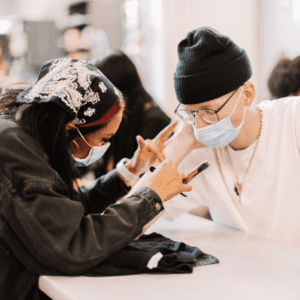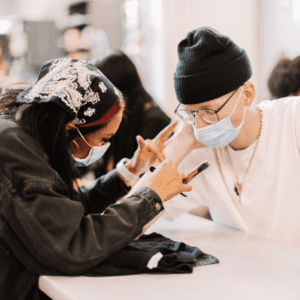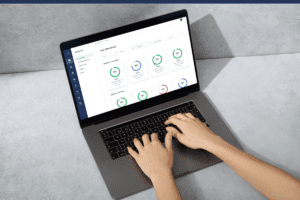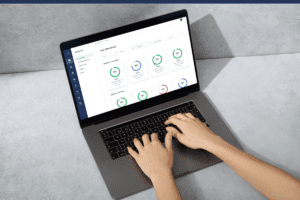Checking Their Way To Graduation: Creative Ways To Use CourseKey’s Skills Tracker Tool
Making a list and checking it twice isn’t only for Santa. In vocational education, students often have a checklist of skills or competencies they must complete before graduation, including haircuts/colors, blood draws, welds, or other career-specific skills.
To streamline the process, we built Skills Tracker, a digital, mobile-based tool for tracking student skills and competencies. We built the Skills Tracker with versatility and flexibility in mind to meet the unique needs of vocational education programs. Users can easily build skill “checklists” without connecting with the CourseKey team for adjustments or additions. If you can dream it, you can do it, and many users have taken that flexibility in stride, creating new student success checklists and to-do lists.
Here are six exciting ways CourseKey users are using Skills Tracker:
Enrollment checklist
Some schools use CourseKey’s Skills Tracker at the very beginning of the student journey as an enrollment checklist, ensuring that students complete essential tasks before day one.
Enrollment checklists keep students organized and ease some of the back-to-school anxiety that they might be facing.
They can also serve as an early indicator that a student is at risk of not showing up on day one. For example, enrollment teams can see which students have and have not downloaded the app. If a student has not even downloaded the app to access the checklist, they’re at severe risk of not showing up. If a student has downloaded the app but only completed a few checklist items, they are at moderate risk of not making it to day one.
Having this early insight into student behavior will allow enrollment teams to allocate their resources more effectively by focusing their outreach efforts on higher-risk students who need extra support.
Graduation checklist
Outside of regular skill/competency tracking, graduation checklists are the most popular use case for CourseKey’s Skills Tracker.
A graduation checklist encompasses all the tasks—academic, administrative, or otherwise—students must complete before graduation.
For example:
- If they need to meet with success advisors a certain number of times/hours
- If they need to schedule licensing/credentialing/board examinations post-graduation
- If they need to receive certain certifications before they’re able to graduate
- And other administrative tasks.
By setting clear goals and milestones, students can better grasp what’s required for graduation, fostering a sense of ownership over their academic journey. Having these checklists in place also allows student success advisors to easily ensure that students are on track to graduate and intervene early if a student is missing anything from the checklist.
Resource checklist
Do you have tutoring, a writing lab, resume workshops, or other resources that you want students to take advantage of? Pop them in a checklist!
Resource checklists allow students to easily view all the resources they have available to them in the same system that they use for attendance and academics.
You can designate items as required or optional. For example, you might require that a student spends at least two hours in a writing lab during their journey but leave tutoring hours as optional.
This flexibility empowers students to engage with resources tailored to their needs while also helping you allocate school resources more effectively based on usage patterns.
Workshop tracker
Many programs offer workshops that are either mandatory or optional before graduation. Creating a workshop tracker simplifies the process by allowing students to “check off” the workshops they attend. You can set up flexible requirements, like listing all offered workshops but only requiring students to complete a pre-determined number, allowing them to choose what workshops they’re most interested in.
If these workshops are offsite, taught by an external party, or simply require attendance verification, you can require that students submit a photo of a signed attendance sheet or other form of proof.
Certificate tracker
In some programs, students must achieve a certain number of certifications before graduation. These certifications might be through external examinations, or they’re achieved internally throughout the program. Either way, putting these certifications into a checklist will help “gamify” the experience for students, allowing them to see how far they’ve come and how close they are to achieving their goals.
Checklist-based surveying
With CourseKey’s forms tool, you can automate survey sends based on checklist progress. For example, if a student checks off a required certificate, you can send them a satisfaction survey. Or, if they check off an hour in the writing lab, you can send them a survey asking how their experience was to find areas of opportunity and improvement.
You can also use this for mid-point surveying. For example, if 10 completions of a certain skill represent a student’s midpoint in that module, you can automatically send them a midpoint survey.
Automating surveys reduces the burden of surveys and allows for more frequent surveying, helping staff spend more time thinking strategically about student success and program improvements.
Checking their way to graduation
CourseKey’s Skills Tracker makes it easy for staff to build clear, actionable to-do lists that guide students through their academic paths. By placing resources at their fingertips, students gain control over their education and can make informed choices that lead to successful graduation.
Request a demo if you’d like to learn more about how your school can improve student experience with CourseKey.
Recent Articles