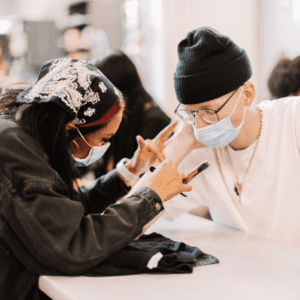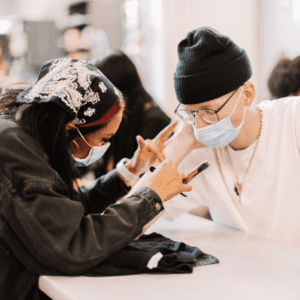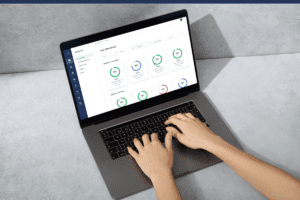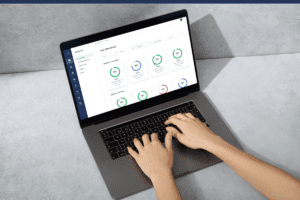If you work with technology in any capacity in your role, you’ve likely heard the word integration.
Integration connects separate tech solutions, allowing data to transfer between them with little to no human intervention. It is the fastest way to transfer data from one system to another while preserving the accuracy of the data.
For career education institutions, integrating platforms that manage student and learning data will eliminate or minimize the need for manual data entry.
For example, many admin staff spend hours each day manually updating student attendance data because having up-to-date data is critical to the operations of career education schools. Through integration, however, student data collected by an attendance platform can be transferred instantly to the systems it’s integrated with, sparing staff the hours it takes to manually enter data and providing real-time visibility into classroom operations.
You may be wondering – can the technology at my school utilize integration? The answer depends on the capabilities of the technology you have in place (especially the SIS and LMS). Fortunately, there are three different levels of integration that are applicable to any technology stack and provide immense efficiency increases.
API
API stands for “application programming interface,” which can be explained simply as the technical capability of a system to send and receive information. Having API integration capability means your SIS is designed to work with external systems and is capable of supporting automation.
Automation is what sets API integrations apart from less advanced levels of integration. Through automation, any time new data is collected or existing data is in one system, the change is automatically passed to the other integrated systems without additional human intervention. This creates an ongoing exchange of data that keeps data up-to-date in each system.
SFTP
Just a step below API integration is SFTP integration, which stands for “secure file transfer protocol.” Instead of directly exchanging data between systems like API does, SFTP sends data over a secure third-party server connected to both systems.
SFTP automatically sends and receives data over the external server at a scheduled time each day, unlike APIs real-time automation which syncs both systems any time data is updated.
For example, take a school using SFTP to transfer attendance data from CourseKey into their SIS. Data is collected in CourseKey and uploaded to the server in real-time. Then, at midnight, the SIS extracts the data from the server and updates the affected student profiles. This process is repeated every day, creating an automated, but less frequent, exchange of data in comparison to API.
SFTP is a great option for integrating platforms that don’t offer direct API integration capabilities.
File transfer
File transfer is the low tech level of integration for systems that don’t offer compatible integration options.
File transfers allow for bulk data uploads, which enable admin staff to update student records in a matter of minutes instead of spending hours updating them one by one. For example, when admins are completing a file transfer of attendance data to a system like FAME/Freedom, the user simply exports the attendance file with data for multiple students from CourseKey and drops it into FAME.
While file transfer does not allow for the automation that API and SFTP do, it still creates a significant decrease in human intervention when transferring data.
Understanding your technology
Every organization is different, especially when it comes to the technology they use. Luckily for career education institutions, each level of integration mentioned above can provide incredible value through time savings and data accuracy improvements.
The best way to know which integration is right for you is to understand the capabilities of the technology at your school. If you have an IT staff, they can tell you which level of integration will work best for your tech. If you don’t, the CourseKey integration team will be able to assist you. Fill out the form below to schedule a time to speak with a CourseKey team member about which level of integration is right for your school.
Interested in learning more about integration? Access our eBook, “The Complete Guide To Integration” here.
Recent Articles